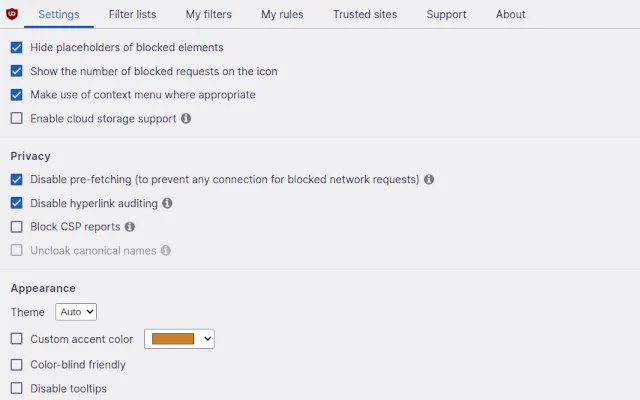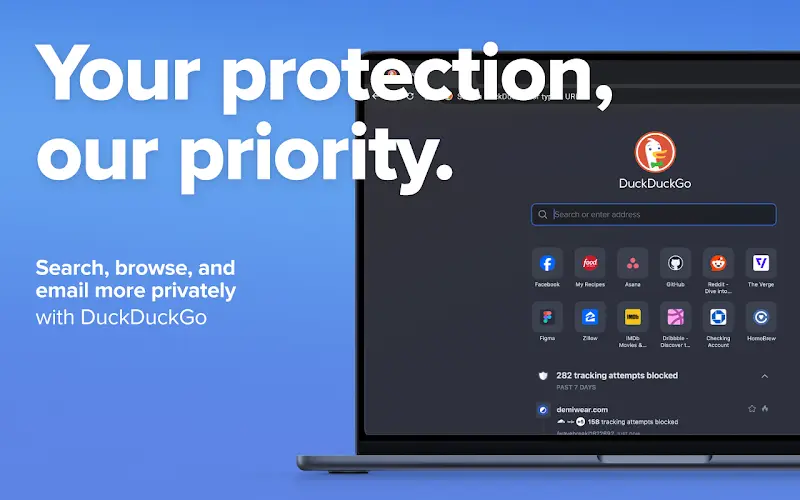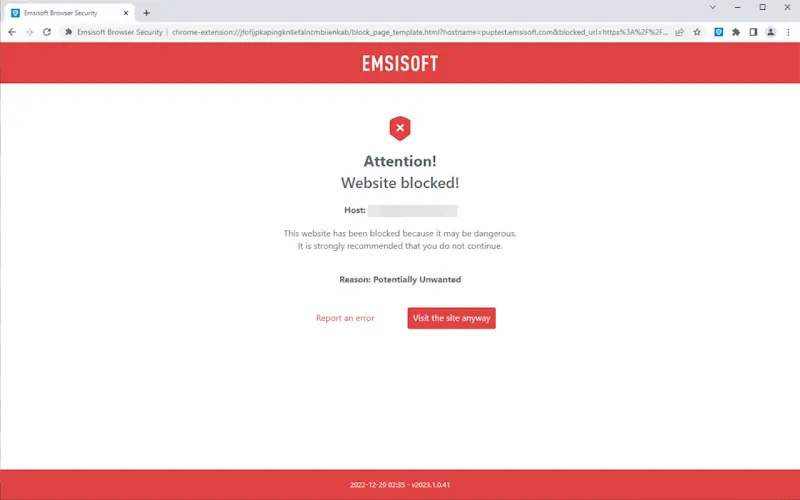It has now become a matter of the highest importance to protect your online privacy and ensure safe browsing in today’s digital world. Cyber threats, invasive trackers, and data breaches have become a norm, so protecting your personal information from these has become not only optional but necessary.
Browser extensions are amazing tools to enhance your online security and privacy with little effort significantly. Features vary from adblockers to tracker blockers encrypting connections and watching data breaches. It can be quite a jungle when choosing the right ones amidst such a number.
In this blog, I have collected the best extensions for privacy and safety while browsing. Since each extension has a different purpose, you can create a comprehensive toolkit that can protect your digital life. Whether you want to block intrusive ads, secure your email, or clean up your browsing traces, these extensions got you covered.
Extensions
Along with a little description of the extensions, it will also have Chrome web store links attached to them. So, Let’s dive in and see how these tools can turn your browsing experience into a safer, more private one.
1. uBlock Origin
- Purpose: Blocks ads, trackers, and malicious websites
- Why: It improves browsing speed, reduces data usage, and enhances privacy by preventing unwanted scripts and content from loading.
- Disadvantages:
- Advanced features require some technical knowledge to configure.
- Occasionally, it may block legitimate content or features on certain websites, requiring manual adjustments.
2. Privacy Badger
- Purpose: Blocks invisible trackers based on their behavior.
- Why: It dynamically learns and blocks trackers that follow you across websites without requiring extensive configuration.
- Disadvantages:
- Doesn’t block ads by default, focusing only on trackers.
- May not be as comprehensive as dedicated ad blockers like uBlock Origin.
3. Firefox Relay
- Purpose: Protects your email address by creating aliases for use on websites.
- Why: Prevents spam and protects your primary email from being exposed in data breaches.
- Disadvantages:
- Limited to Firefox users.
- The free tier has restrictions, such as a limited number of aliases.
- Doesn’t provide full integration with all email platforms
4. DuckDuckGo Privacy Essentials
- Purpose: Enhances search privacy and blocks trackers.
- Why: Enforces encrypted connections, blocks hidden trackers, and ensures a private search experience without data profiling.
- Disadvantages:
- Tracker blocking may conflict with some website functionalities.
- Search results may not be as tailored or comprehensive as Google’s due to its privacy-first approach.
5. Emsisoft Browser Security
- Purpose: Protects against phishing attacks and malicious websites.
- Why: Identifies harmful links before you click on them, reducing the risk of malware infections or scams.
- Disadvantages:
- Focused primarily on phishing and malicious sites; doesn’t block ads or trackers.
- May occasionally flag legitimate sites as malicious.
6. Spin Monitor

- Purpose: Alerts you if your personal information is exposed to data breaches.
- Why: Helps you take immediate action to secure compromised accounts, reducing the risk of identity theft.
- Disadvantages:
- Requires access to your email or personal information for monitoring, which might raise privacy concerns.
- Limited in its ability to prevent breaches—it only alerts you after they occur.
7. Click&Clean
- Purpose: Cleans browsing history, cookies, and cache with a single click.
- Why: It helps maintain privacy and prevents sensitive information from being stored or exposed.
- Disadvantages:
- Manual cleaning can be redundant if you already use browser settings to clear data when exiting.
- Overuse may disrupt saved login sessions or preferences on trusted sites.